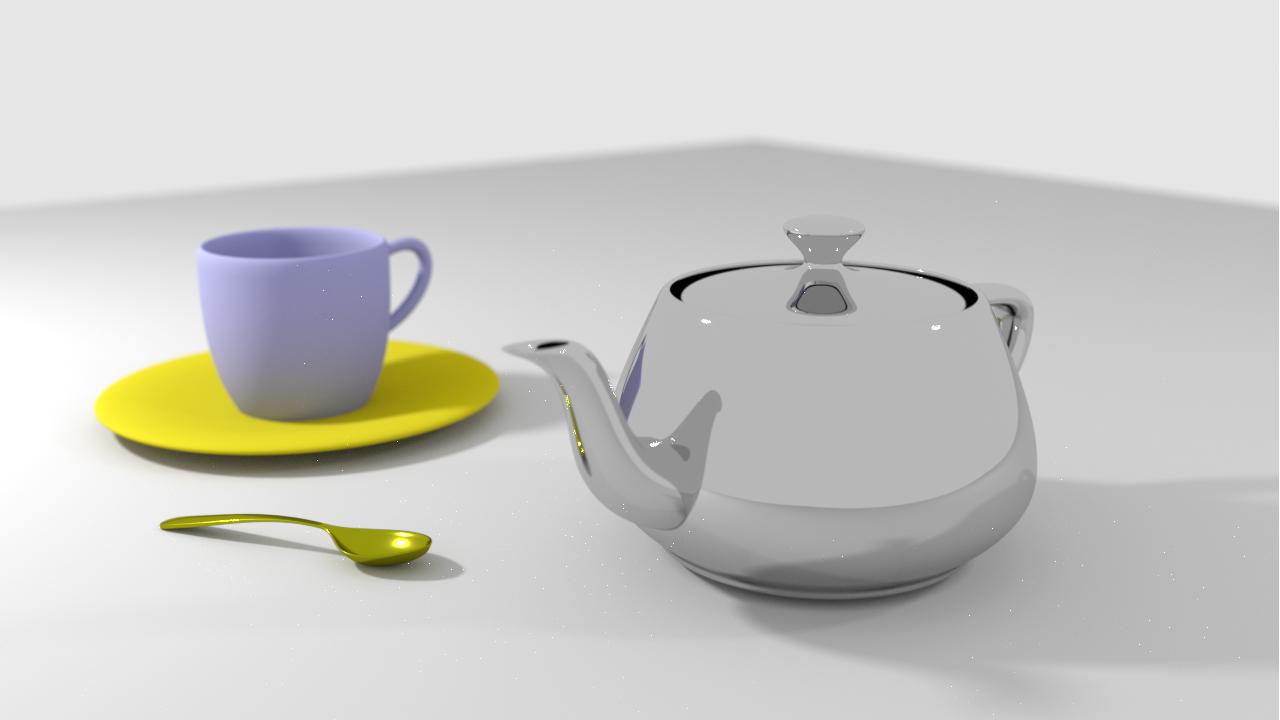Spectral Rendering
Up to this point Psychopath has represented color with RGB values. This is a convenient way to handle color in a renderer because most color input to the renderer is going to be in some kind of RGB format (textures, hand-specified colors, etc.) and most color output the renderer produces is going to be in some kind of RGB format as well (final rendered images). So it makes sense that if your input is RGB, and your output is RGB, probably everything in-between should be RGB as well.
But RGB isn't how real light works. Real light is composed of a spectrum of wavelengths, much the same way that sound is. RGB is a bit like sampling audio at only three frequencies.
Even so, rendering with RGB usually works fine because human color vision is also more-or-less RGB. But there are side effects of spectrums that, although their causes are not visible to the naked eye, their results are. Fluorescent lighting is a good example: the effect it has on colors can't be accurately reproduced in RGB without also tweaking the colors of the materials. Prisms and rainbows are another example.
Admittedly, these examples are largely corner cases that can be faked, and I'm designing Psychopath with animation and VFX in mind—both of which are cases where artistic control is more important than strict accuracy. But nevertheless, being able to render spectral effects is cool! And it might come in handy when trying to match scene lighting for a VFX shot in a fluorescent-lit office building.